Robust SIP Phone ActiveX Control
Download v1.221 OCX
Download Samples(C#, VB.NET, VB6, HTML, Borland C++ Builder, Delphi)
Methods and Events
Configuration
Get trial licence to test out
- Support NAT traversal via STUN & symmetric RTP
- Interoperable with various 3rd party SIP end user device, Proxy/Registrar/Server, and gateway products
- Advanced Software Digital Signal Processing (DSP) to ensure superb hi-fidelity audio quality
- Advanced and patent pending adaptive jitter buffer control, packet delay & loss concealment technology
- Support popular vocoders including G.711 (alaw and mulaw), G.726, GSM, iLBC(20ms and 30ms) and Speex.
- Dynamic negotiation of codec and voice payload length
- Support Silence Suppression, VAD (Voice Activity Detection), CNG (Comfort Noise Generation), Line Echo Cancellation (G.168), and AGC (Automatic Gain Control)
- Support DIGEST authentication and encryption using MD5 and MD5-sess.
- Support one button audio-recording feaure.
- Support music on hold.
- Playback and recording sound devices can be different
- Support Call hold and tranfer
- Support DTMF in audio and SIP info
- Conference feature
Click here to get about: How to use this ActiveX in webphone solution.
Step 1: Download Trail Version 1.220 (The limitation of the trial version is that the conversation will be cut off after 3 minutes and softphone can only run one hour).
Step 2: Install.(If you have installed previous version of this ActiveX, please uninstall it first)
Step 3: Launch web phone, or application phone in Start/All Programs/PCBEST Network Webphone/WebphoneApp.exe.
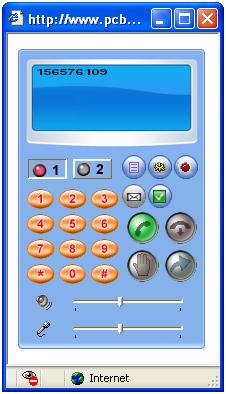
 |
Options. (Set your SIP account here) |
 |
Call Logs and Phone Book |
 |
Audio Record |
 |
Voice Mail Indicator(WMI) |
 |
Advanced Call Features(Auto Answer, Do Not Disturb |
 |
Dial out or Redial |
 |
Hungup call. |
 |
Hold/Unhold call. |
 |
Transfer call. |
 |
Line 1. |
 |
Line 2. |
Step 4: Configure your sip account, then restart(If you want to receive incoming calls). If you don't have SIP account, you can still make outbound test calls by doing step 6.
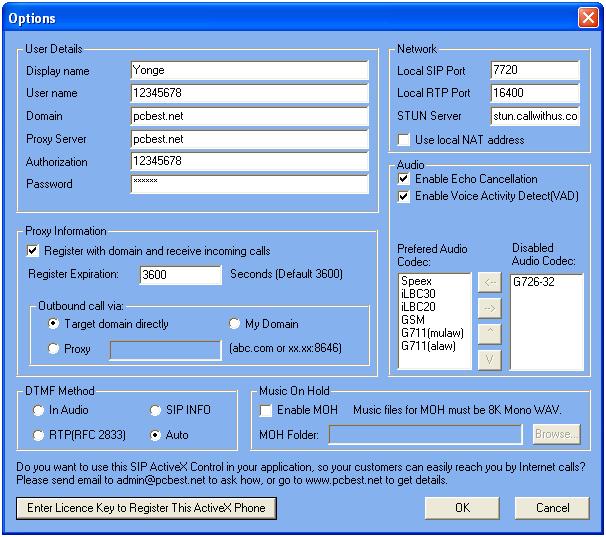
Step 5: To see if your sip account number is displayed on the screen.
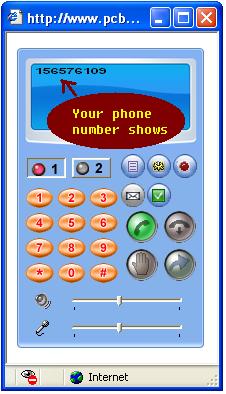
Step 6: Dial out. To make a test call, you can dial 8888@pcbest.net to hear a test music or 8000@pcbest.net to do echo test.
If you want to use this ActiveX phone in your program, you can find the entry after you installed the ActiveX. See the picture below:
